YouTube is an American online video-sharing platform. YouTube is created by three former Paypal employees named Chad Hurley, Steve Chen, and Jawed Karim in February 2005. Google bought YouTube in November 2006 for US$1.65billion.Now YouTube is the Google company. YouTube allows user to upload their videos and earn money by ads by creating a channel.
How to create a Channel on Youtube in 2020 and earn money online?
You can create a Youtube Channel by following our easy steps with pictures.
STEP NO 1: You have a Gmail account and sign on youtube. Then at the top left click on your profile picture and click on create a channel. If you don't have a Gmail account then click the blue words. By following our steps you can create a Gmail account.
STEP NO 2: Select your channel name and accept the terms and conditions. Upload your profile picture, write the description, and adds the links or you also set up it later by pressing the set up later button at the bottom of your page.
STEP NO 3: Upload your logo(98x98pixels and 4Mb or less size PNG or GIF file ), channel art( 2048x1152 and 6 Mb or less size), and video watermark which you make. In last verify your channel with mobile number. Youtube sends a code and after entering the code your channel is verified and created successfully.
Your channel is successfully created
More SEO settings of the YouTube channel are available on other articles. You must visit if you want to earn money from the Youtube channel because these settings play an important role to boost your channel.






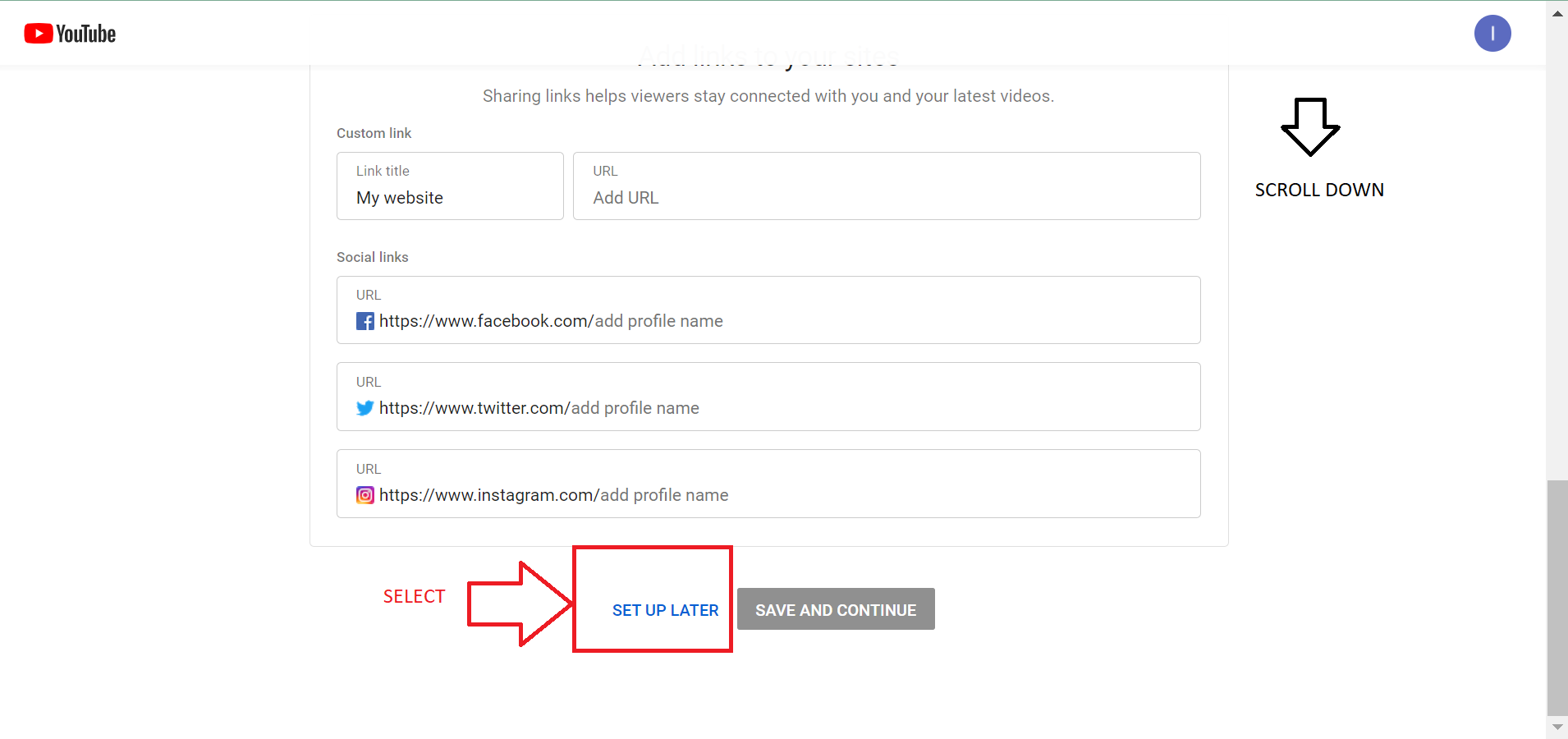







0 Comments
If you have any questions related to my blog, please let me know.